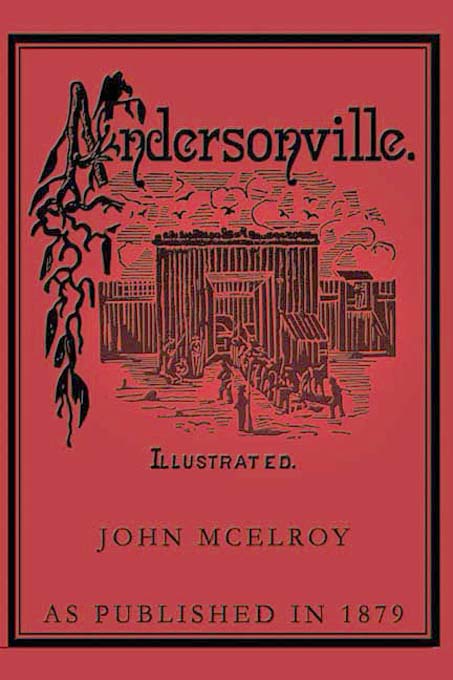Note: DSI, the publisher of this e-book, is granting readers the right to print excerpts of this book as well as the right to lend/give this e-book to other Glassbook Plus Reader users.
Printing: Users can print up to 100 e-book pages every seven days. Students and researchers will find this feature especially useful. To print, click on the menu button in the Glassbook Reader and select the print option.
Lending/Giving: We currently have two ways to lend or give a book: you can beam it to a computer if both have infrared ports, or you can send it to a computer on your network. To lend a book to someone else, go to the Library, click a book. Click the Menu button and then click Lend/Give to display the Lend/Give dialog box. Choose a loan period or click Give. To send the book over an infrared connection, click Beam. To send the book to a computer on the network, enter the computer name in the Send To box and click Send. You can either lend the book or give it away. Like a paper book, there is only ever one working copy. Once the lending period expires, you get your rights back and you can re-read the book or lend it again. Of course, if you give it away, it's gone for good (unless the recipient gives it back).